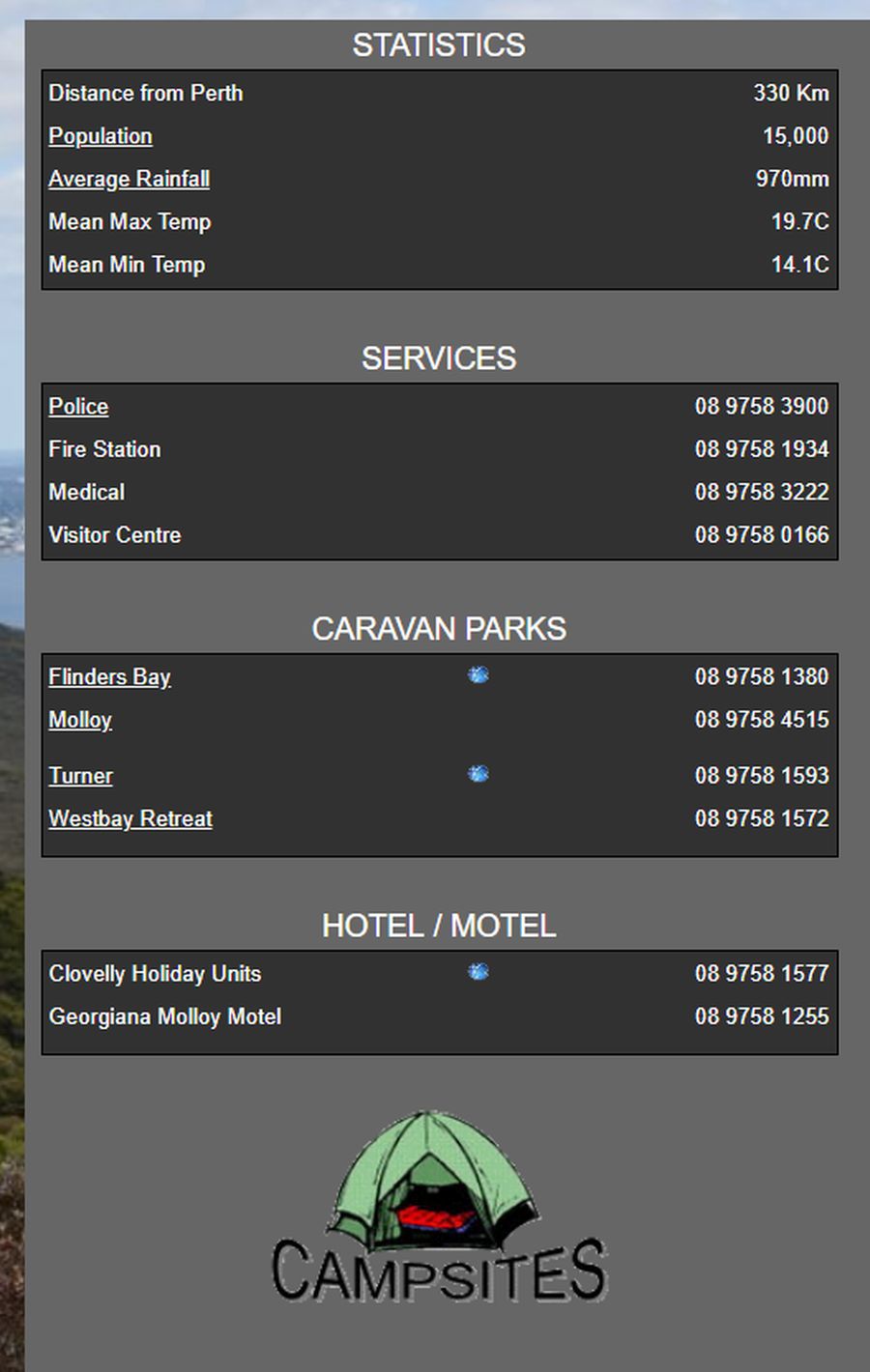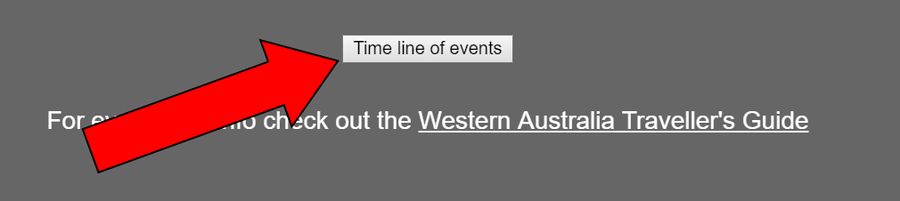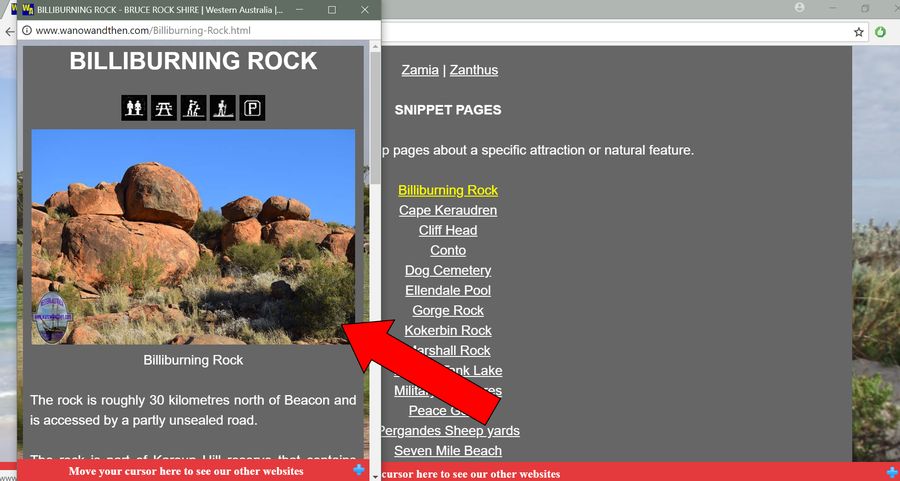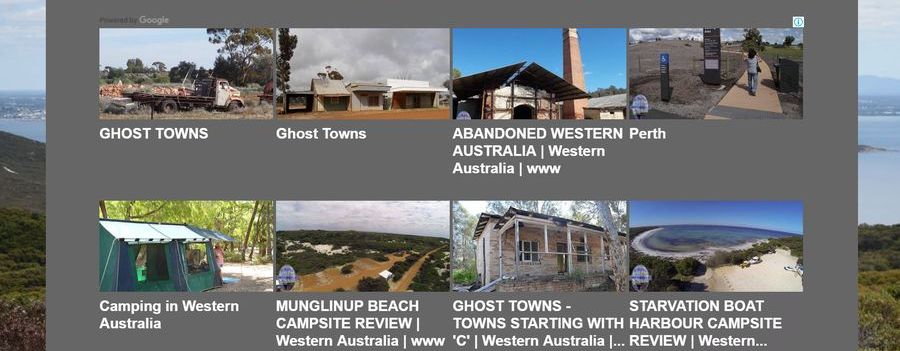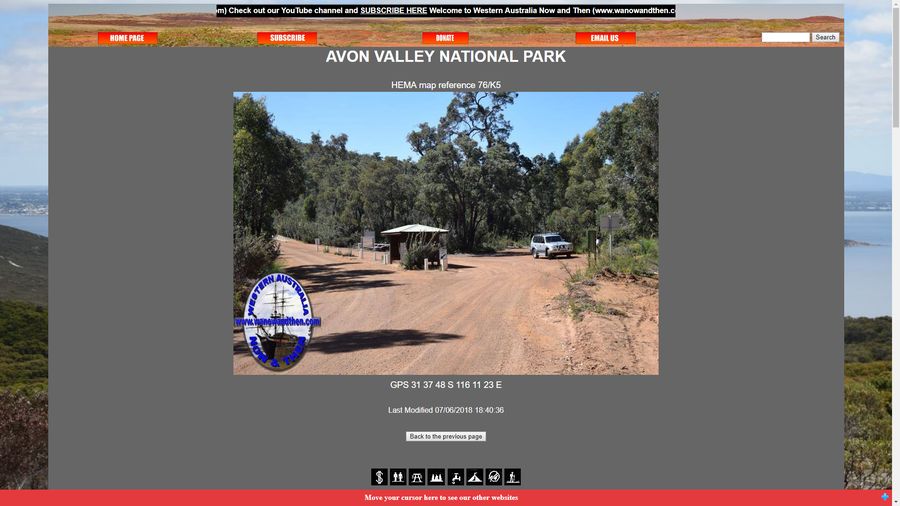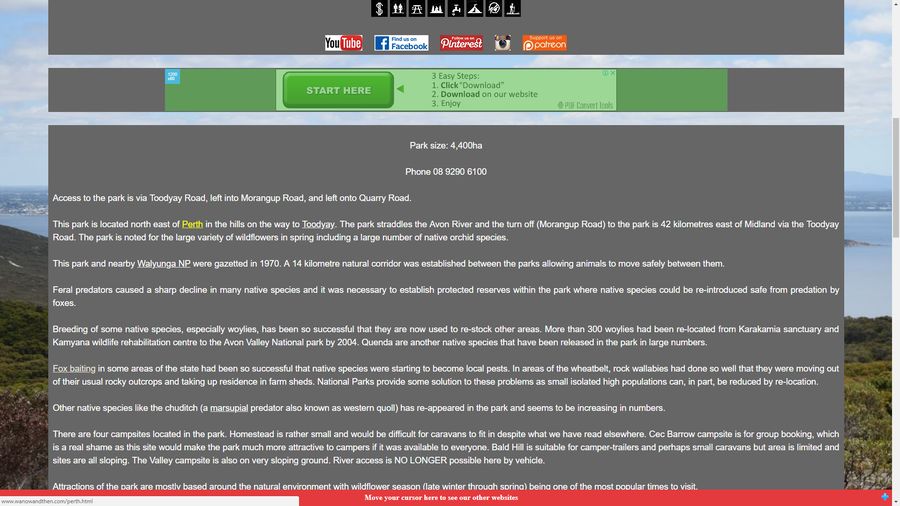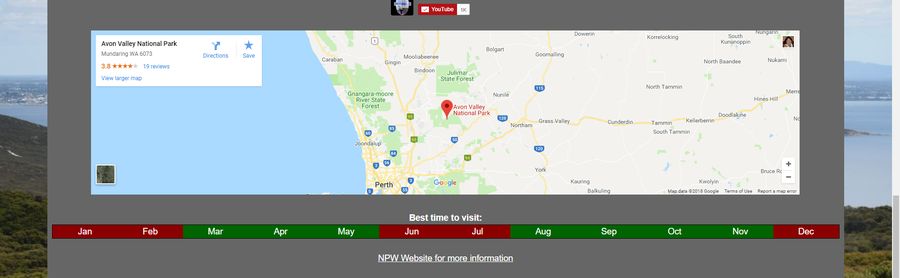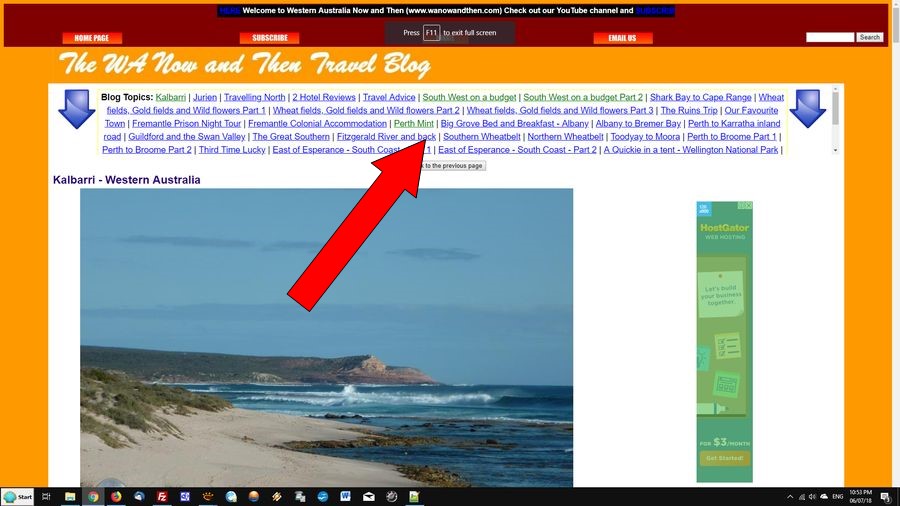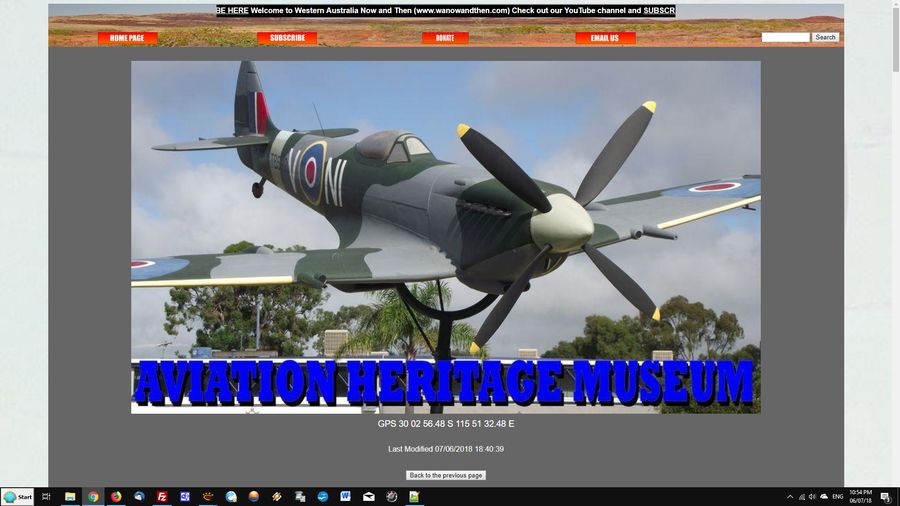|
|
|||
|
|
|
|
|
|
|
|||
HELP PAGE
|
|
|
|
|
|
|
|
There are several different type of pages on this website and this page is here to help you learn about them and find out the different features of each.
TOWN PAGES
Town pages are (as the name suggests) about the different towns in Western Australia.
Common Header
When you enter a town page you will see a header (the same as the header on most pages on this website).
Under the scrolling message bar come the following options:
The Subscribe button will enable you to subscribe to our irregular newsletter. The newsletter was meant to be a monthly publication but with all the other work that needs to be done, the newsletter comes out when we can find time. If you subscribe, don't hold you breath waiting for the latest edition as it could still be some weeks away.
One of the ways we try to raise money for this website is to ask for donations. We try not to bug you with pop-up screens and other annoying methods, but if you like our website and would like to help us do more with it, a small donation (via PayPal) would be sincerely apprecaited.
If you want to contact us for any reasons, just click on the Email Button to start up your normal email screen. If you haven't selected an email service, you will be asked to select from one that is available on your computer.
The Search Box will allow you to search for any subject that may be included on this website. You simply type in what you want to find and click the search button and a screen will appear with evey page on our site that has some reference to what you are searching for. There is an Advanced Search option available from out Home Page.
Next comes a picture showing part of the town. The picture may be static or it may have a short scrolling slide show.
A scrolling bar of text will include links to nearby towns.
The last part of the page heading block includes links to some of our other pages including YouTube, Facebook, Pinterest etc.
The next block is an advert, yes we have to have these on our site.
Section three shows you the weather forecast for the town or area you are looking at.
The Town Page side bar (left hand side) contains information on Statistics, Services, Caravan parks, Hotels, Motels and B and Bs. The listing of accommodation
may not be exhaustive and any business that is not currently listed should contact us with their details as inclusion in this section is free.
Near the bottom of the Side Bar on Town Pages you will find a link to a calendar of events page.
The man part of each Town Page contains a tabbed section with a general description, history, tall tales and true, map, videos, Other information and photos gallery
where there are enough photos of the town. Simply click on the tab you are interested in to view that section.
If a town page has sufficient photos available, then clicking on the photos tab will display the available shots in thumbnail groups of 10. Where there are more than 10 photos
available to display, there will be pages listed underneath the thumbnails.
Some Town pages will include a time line button that will open a pop-up window that gives a brief time line of the area's history.
Snippet pages are small pop-up pages that contain extra information about an area or attraction. They are accessed from normal text links across the website but most often appear in Town Pages.
This section appears on many pages and is supposed to help you find pages similar in nature to the one you are currently viewing.
This is run by Google and while useful and sometimes entertaining, it will sometimes offer up weird choices.
On most pages in this website you will see an orange coloured bar that says 'Move your cursor here to see our other websites.' As you move your cursor over the bar, a section will pop up showing you the other websites that have have online. Feel free to explore them but bear in mind that they are only minor interest sites for us and don't get anywhere near the attention that this site gets.
ATTRACTION AND LOCATIN PAGES
These pages cover all sorts of topics that are outside the scope of Town Pages. They may be about an interesting location, about flora and fauna,
about Aussie Slang, you name it, these pages cover it. Some have tabs similar to the Town Pages where you can click to find out more but most
are just straight forward information pages.
If these pages include information on a campsite or day use area then they may have a series of icons showing things like tents, caravans, toilets etc. If you hover your cursor over each of these icons then the system will supply more information on each one.
As you scroll down the Place Page you will find the section that contains the bulk of information.
If a video clip is available for the page you are viewing, then it will generally be included at the end of, or toward the end of the text section of the page. It really helps us out if you subscribe to our YouTube channel and there will be a link beneath each video to help you do that.
If the page is about a place in W.A. then there will be a map included that indicates where it is located.
Biography pages are different to most other pages in that they are a main page but they are designed to pop-up over the top of other pages.
Biography Pages are about people who were in some way influential in Western Australia's history.
In order to make searching for facts easier for students, there is a chronology page at the bottom of most Biography pages that
details the major events in people's lives.
BLOG PAGES
Blog Pages are detailed accounts of the research journeys we undertake to collect information and pictures for this website.
Campsite Reviews happen when we visit a new campsite or caravan park BUT you should always remember that this can be a bit out-of date
as we are only infrequently in some areas of the state.
Feature Pages are usually about a specific attraction that we have visited. They include information we have gathered about the attraction plus a link to the official website and sometime a link to a picture galley about the attraction.
Picture Galleries are used to display large numbers of photographs about a certain topic. The initial screen shows a series of thumbnails that
you can click on to view the full sized image.
The Home Page is meant to be the place where everyone starts their journey through this website. Of course the internet doesn't work that way and visitors can
start their exploration anywhere they find a subject that interests them.
SUBJECT PAGES
Subject pages are a way (besides searching) that you can quickly find pages on a topic you are interested in.
The Sitemap Page should contain links to every other page on this website. That is the theory anyway.
If you are bored and want to explore this site at random then just visit the Random Tour Page.
|
|
Become a supporter of this website for just $5 a month
|